Constants¶
What are constants?¶
Constants are values defined in the "Constants" field of a template. They follow the syntax of ordinary TypoScript and are case sensitive! They are used to manage in a single place values, which are later used in several places.
Note
Reserved name
The object or property "file" is always interpreted as data type "resource". That means it refers to a file, which you have to upload in your TYPO3 CMS installation.
Important
Multi-line values: The ( ) signs
Constants do not support multiline values!
Example¶
Here bgCol is set to "red", file.toplogo is set to
"fileadmin/logo.gif" and topimg.file.pic2 is set to
"fileadmin/logo2.gif", assuming these files are indeed available
at the expected location.
bgCol = red
topimg.width = 200
topimg.file.pic2 = fileadmin/logo2.gif
file.toplogo = fileadmin/logo.gif
This could also be defined in other ways, e.g. like this:
bgCol = red
file {
toplogo = fileadmin/logo.gif
}
topimg {
width = 200
file.pic2 = fileadmin/logo2.gif
}
(The objects in the highlighted lines contain the reserved word "file" and the properties are always of data type "resource".)
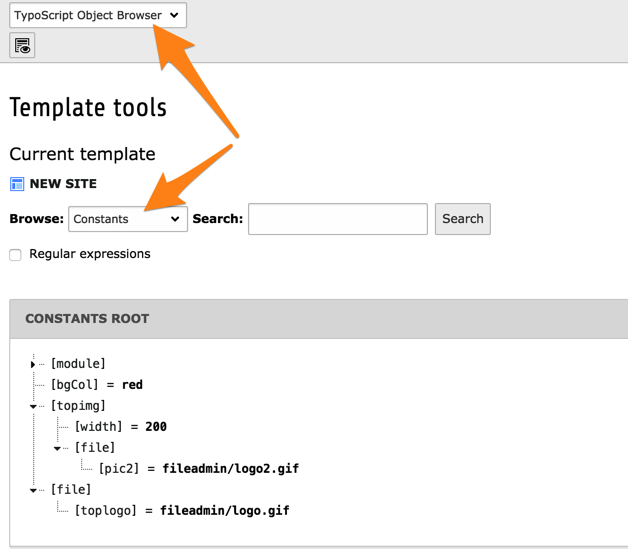
The module constant which is visible in the above screenshot
comes from the TYPO3 CMS core itself.